the Wedding Pro's Blog
Welcome to I Do Design Studio's blog, where we share inspiration and insights on crafting captivating brand identities and thoughtfully designed websites for wedding professionals. Elevate your business, stand out in the industry, and connect with your ideal clients through the art of timeless wedding design.
WANT to WORK TOGETHER?
right this way
Aisle of Inspiration
A Comprehensive Guide for Venues, Photographers, and Event Planners
Welcome, passionate wedding professionals! In today’s digital journey, we go beyond merely showcasing your services; we focus on making a significant mark in the online world, especially through Google Search Console for Wedding Businesses. As we dive into the art of submitting your Showit sitemap to Google, we’ll explore how leveraging Google Search Console is essential in elevating your wedding business’s online presence.
The Importance of Your Showit Sitemap
Your sitemap is like a digital roadmap of your website. It guides Google through your pages, ensuring your captivating portfolios and detailed service offerings are found by those who need them most. Showit’s unique design capabilities allow you to create a website that mirrors the sophistication of your brand, but its beauty and functionality must be visible to the world, which is where your sitemap comes into play!
Mastering Google Search Console: Your Step-by-Step Guide
Step One: Set Up Your Google Search Console Account
- What to Do: Begin by creating a free account with Google Search Console. This is where your journey in managing your website’s Google presence starts.
Step Two: Add Your Website Property
- Next Step: Navigate to the property section in Google Search Console’s upper left corner and select ‘Add Property’.
- Pro Tip: This is where you’ll add and verify your website.
Step Three: Property Type Selection
- Your Choices: Opt for either “Domain” for DNS verification or “URL Prefix” for multiple verification methods.
- Recommendation: The “URL Prefix” is often more flexible, especially for Showit users. Check with Showit for the best approach.
Step Four: Verify Ownership and Get Your XML Sitemap
- Showit Pages: Your sitemap is ready at
yourdomain.com/sitemap.xml, but remember, this might not include your blog. - For WordPress Bloggers:
- If integrated with WordPress, install the Yoast SEO plugin.
- Head to “SEO” then “Features” in WordPress, and activate “XML Sitemaps.”
- Your comprehensive sitemap will be at
yourdomain.com/sitemap_index.xml.
Step Five: Sitemap Submission
- Final Action: In Google Search Console, select “Sitemaps” from the menu, enter your sitemap URL, and hit “Submit.”
- Note: Choose the right sitemap URL based on your content setup.

Understanding Sitemap Formats
Here are some common sitemap URL examples to guide you:
- Basic Format:
https://www.example.com/sitemap.xml– the go-to format for most sites. - Sitemap Index:
https://www.example.com/sitemap_index.xml– used by larger sites to organize multiple sitemaps. - WordPress (Yoast SEO):
https://www.example.com/sitemap_index.xml– standard for WordPress sites using Yoast.
Additional specific formats include:
/post-sitemap.xmlfor blog posts./page-sitemap.xmlfor static pages like ‘About Us’./download-sitemap.xmlfor downloadable content./category-sitemap.xmland/post_tag-sitemap.xmlfor categorizing content./author-sitemap.xmlfor sites with multiple contributors.
time here are some examples of what sitemap URLs often look like:

Navigating Google Search Console
Google Search Console is your ally in monitoring your website’s performance. Here’s a breakdown of its key tabs:
- Pages: Shows indexed pages of your site.
- Video Pages: Displays indexing status for video content.
- Sitemaps: Where you submit and monitor your sitemap.
- Removals: Temporarily remove pages from search results.
- Page Experience: Evaluates user experience on your site.
- Core Web Vitals: Measures loading speed and interactivity.
- HTTPS: Checks if your site’s connection is secure.
Finding Your Sitemap
Not sure where your sitemap is? Check your Showit account or their help center. Remember, a tool like Yoast can be incredibly helpful in managing your sitemap and overall SEO.
After sitemap submission, further boost your website’s SEO with our guide on Easy Steps to Improve Your Wedding Website SEO.
Checking Page Speed and Handling Non-Indexed Pages
Use Google’s PageSpeed Insights to evaluate and improve your site’s loading speed. If pages aren’t indexed, check your site’s internal linking, any blocking directives, and ensure your content is unique and valuable.

Frequently Asked Questions
Q: How often should I check Google Search Console?
A: Monthly check-ins are recommended to stay informed about your site’s performance.
Q: What if I find errors in my sitemap?
A: Address any incorrect URLs or formatting issues in your sitemap, then update and resubmit it.
Q: How long after submitting my sitemap will Google index my site?
A: This can vary, but changes are often seen within days to weeks.
Q: Can I improve my Page Experience score?
A: Yes, by enhancing loading speed, mobile-friendliness, and user experience.
Q: Why is the HTTPS tab important in Google Search Console?
A: It ensures your site is secure, an essential aspect for SEO and client trust.
By mastering your Showit sitemap submission and Google Search Console, your wedding business will not only be visible online but will also thrive, attracting your dream clients to your beautifully orchestrated digital presence. If you have any questions or need personalized guidance, feel free to reach out through our Contact Page. Let’s make your wedding business shine online together!
Related
How to Submit Sitemap to Google and Enhance Your Wedding Business’s Online Presence
January 10, 2024
Date published
Filed under
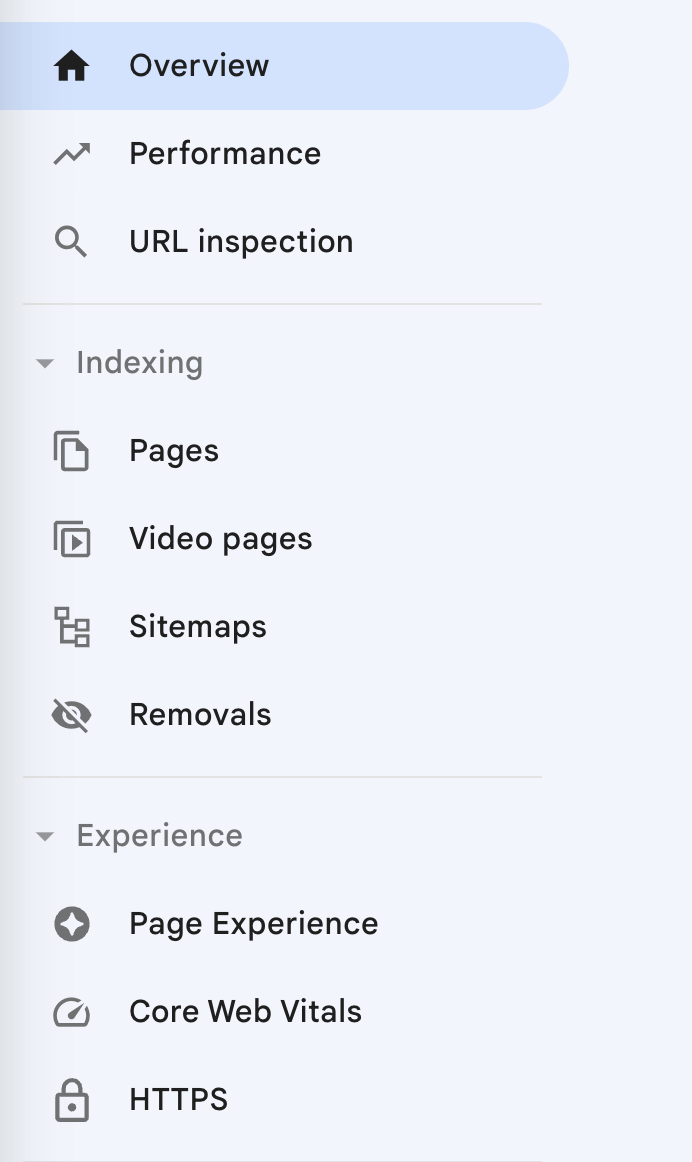
GET the NEWSLETTER
Where the celebration of your wedding business continues...
Terms and Conditions
Privacy Policy
Designs for wedding pros by a wedding pro.
© 2024 by i do design studio